You can rund the XEP Desktop Wallet in parallel (at the same time) on different computers. This means you can put a copy of your PC wallet, for example, also on a Raspberry Pi. A Raspberry Pi mini computer consumes a lot less power than a traditional PC. This is a preferred method by some users to avoid running their Desktop computer 24/7 in order to participate in the XEP staking process (to keep the proof-of-stake network running).
Running the wallet in parallel
How to run the XEP Desktop Wallet at the same time
- Backup your original XEP Desktop wallet which you want to duplicate. Save the backup file (usually called “wallet.dat”).
- Copy wallet.dat to the computer you want to run the same XEP wallet.
- Import the wallet.dat file there. In case you already had another wallet running there, be sure to have backed it up before (or send the remaining XEP coins to your original wallet.
Running the XEP Desktop Wallet and the XEP Mobile Wallet at the same time
Currently, the XEP Mobile Wallet and XEP Desktop Wallet can’t be run at the time using the same wallet, because the desktop wallet cannot manage the BIP39 standard yet. This is something the developers are working on and it will most likely be available in an upcoming wallet release during 2022.