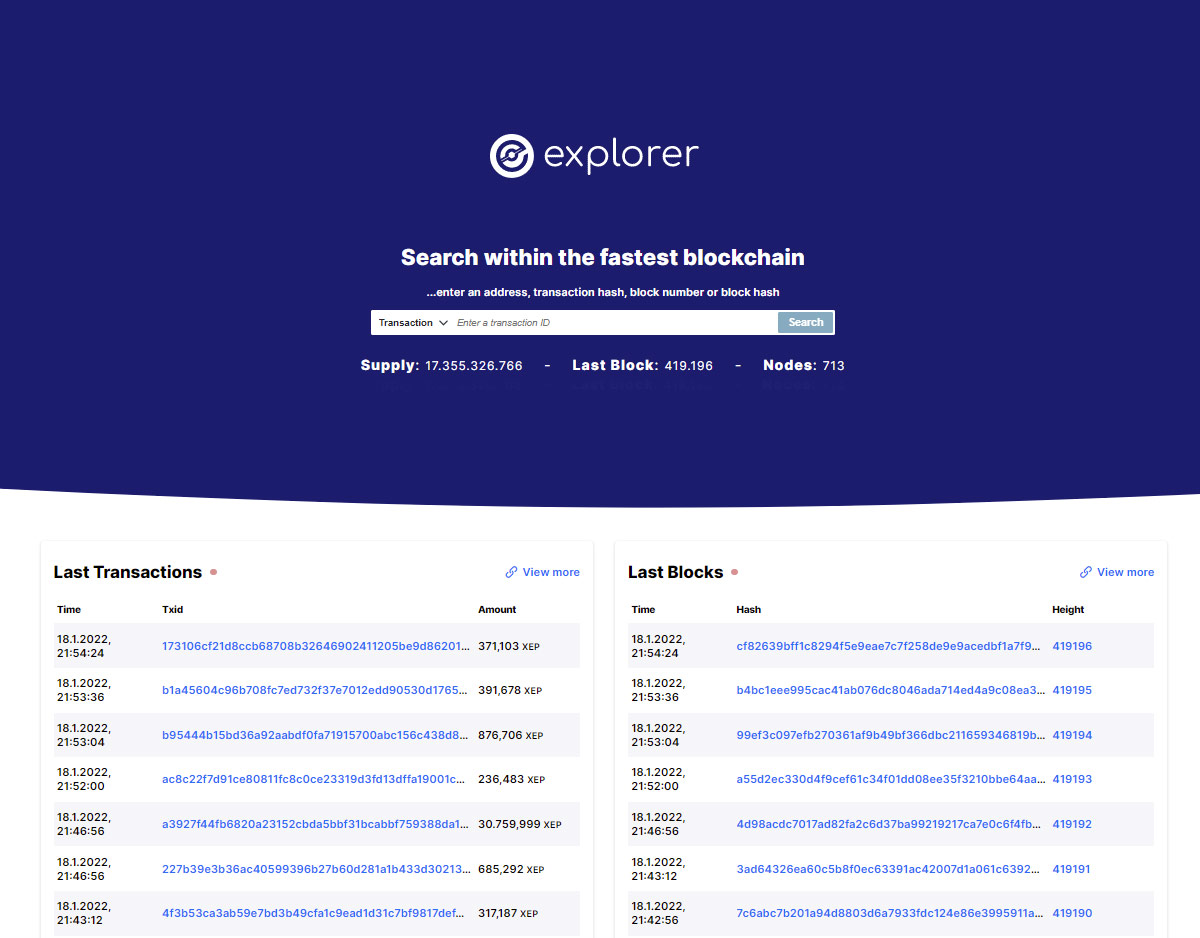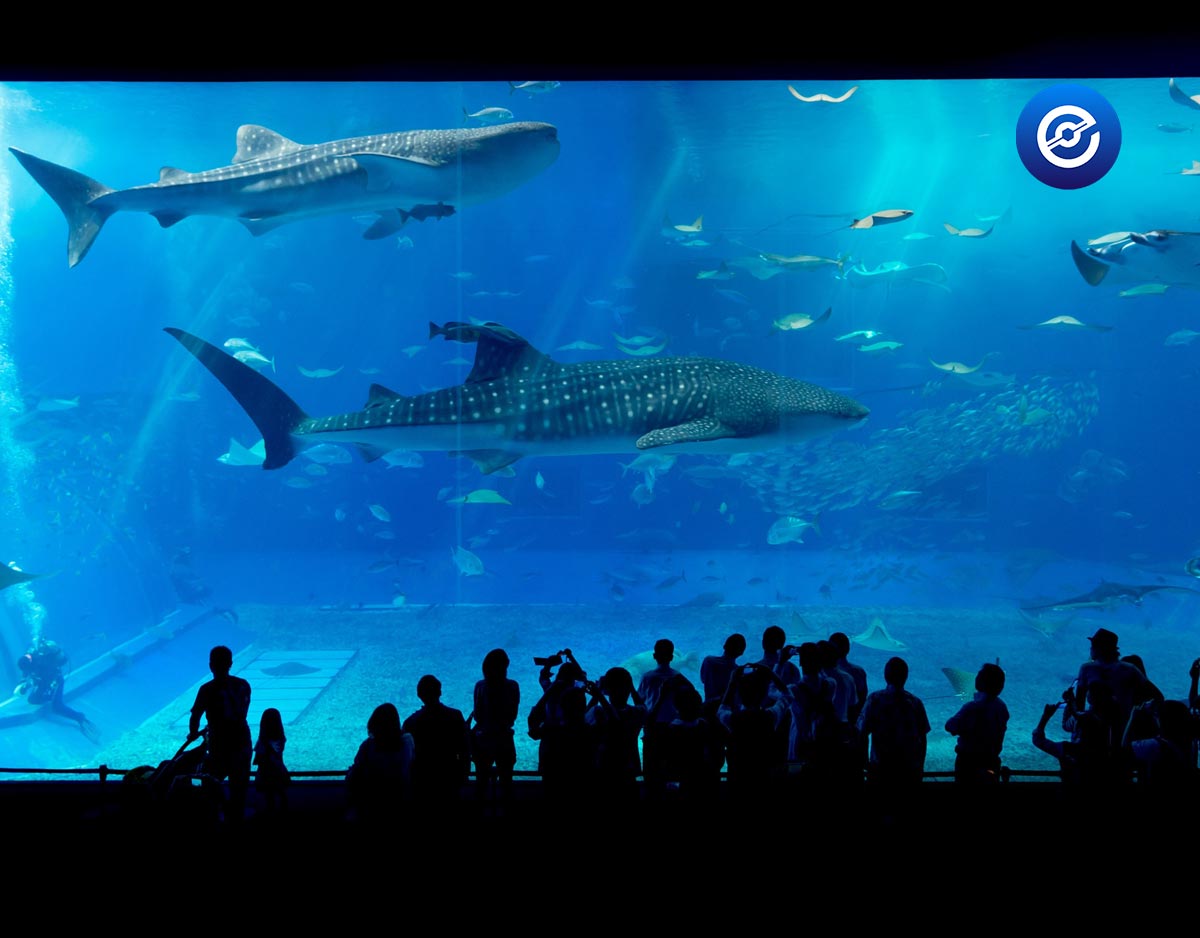Block explorers are one of the most important tools in the arsenal of a crypto investor to explore blockchains. The XEP Block Explorer provides an online interface for searching the Electra Protocol blockchain, and enables users to retrieve data about transactions, addresses, blocks, fees, and more.
Block Explorer XEP
The World's Fastest Decentralized Blockchain
You can use the XEP Block Explorer to check the status of a transaction if you’re buying or selling XEP coins. You can also acquire information associated with a blockchain address, including its transaction history, the total value of the assets held at the address, the total amount of crypto received at the address, and the total amount of crypto sent from the address, among other data fields.
Electra Protocol is a highly decentralized blockchain: usually hundreds of nodes keep the network running. And more are added all the time! You can view the current connectivity in the upper right corner of the XEP Block Explorer.
You can also still access the original XEP Block Explorer, which is still online.
Using the Block Explorer HOW
Search Engine for the Electra Protocol Blockchain
When you visit the XEP Block Explorer site, you will see a main search bar that enables you to retrieve specific types of information — wallet addresses, transaction hashes, or block numbers. Additionally, the homepage of the XEP Block Explorer displays data about the latest blocks and the transactions they contain.
To view data related to a particular transaction, type the transaction hash or ID into the search bar — this will be given to you by your wallet software when you initiate the transaction. The XEP Block Explorer will indicate whether your transaction has been confirmed or if it is still processing. You can also view your transaction by searching for the address of the wallet you sent it from. Make sure that you enter your public key address and not your private key address when searching. Looking up a transaction by the block in which it was included is not recommended, as the block is likely to contain many other transactions.