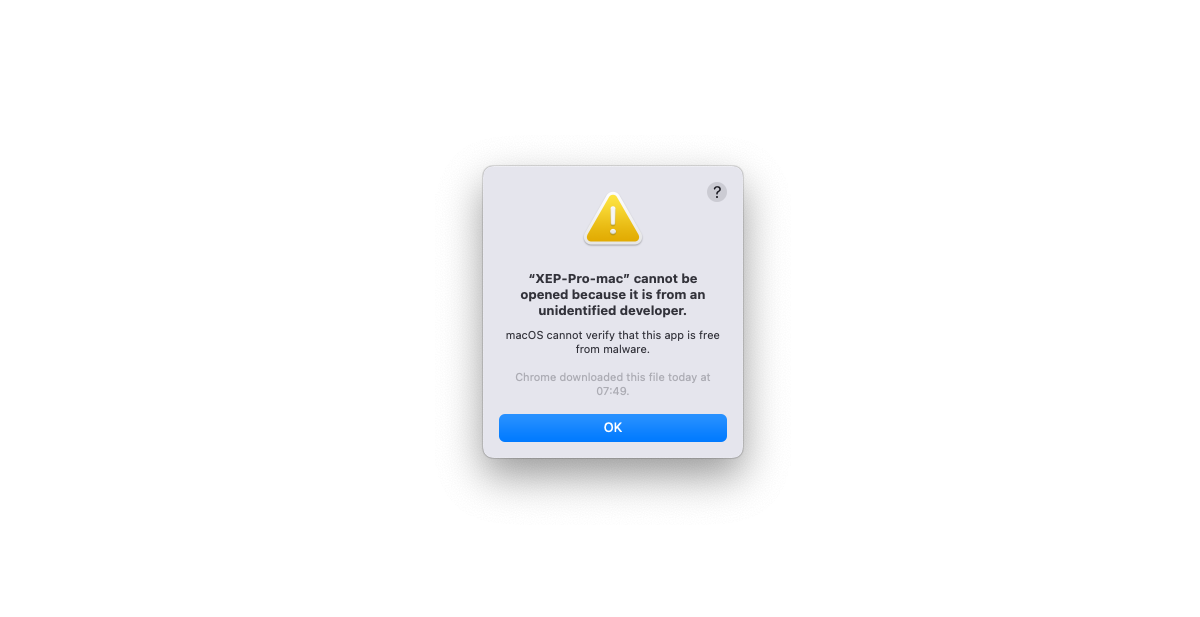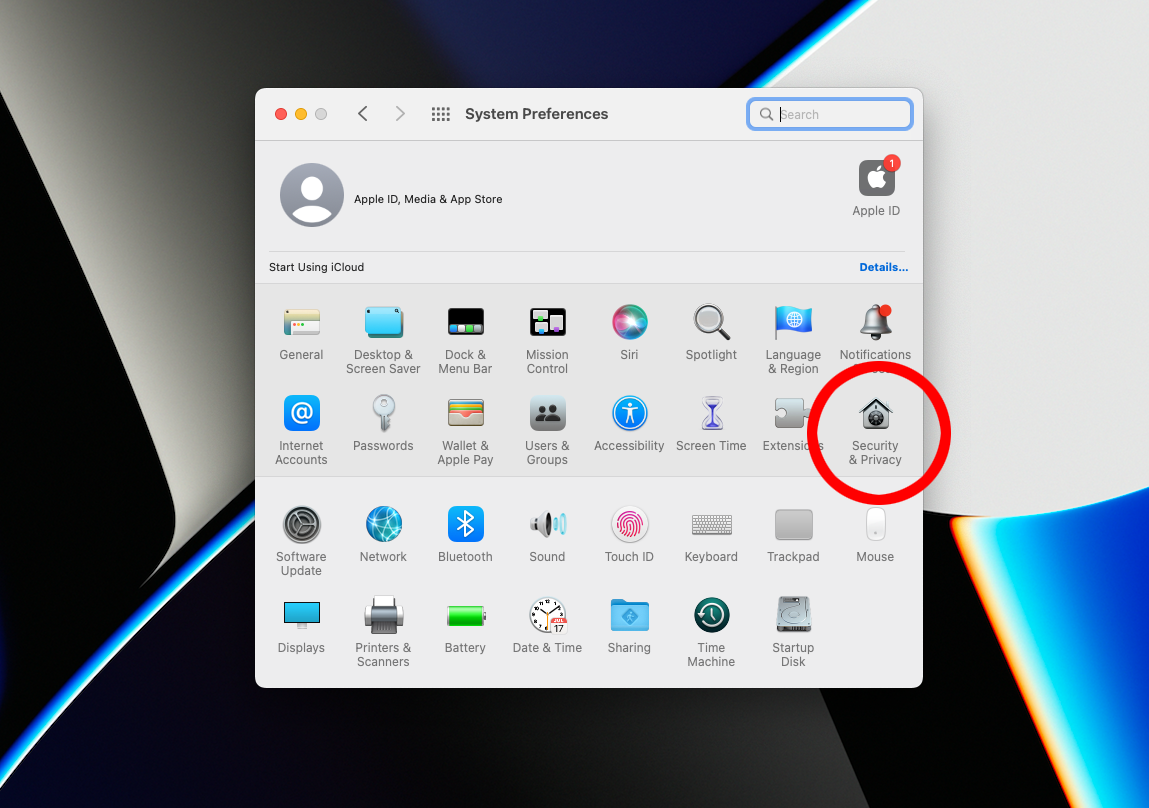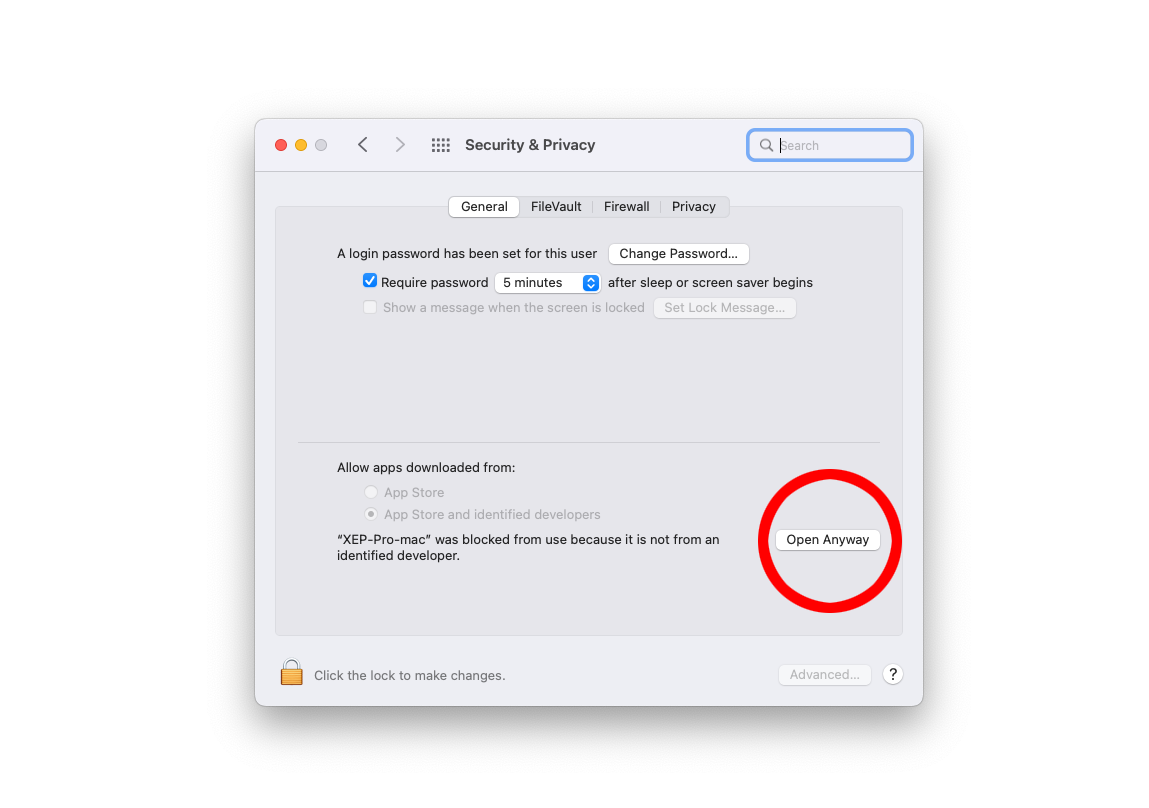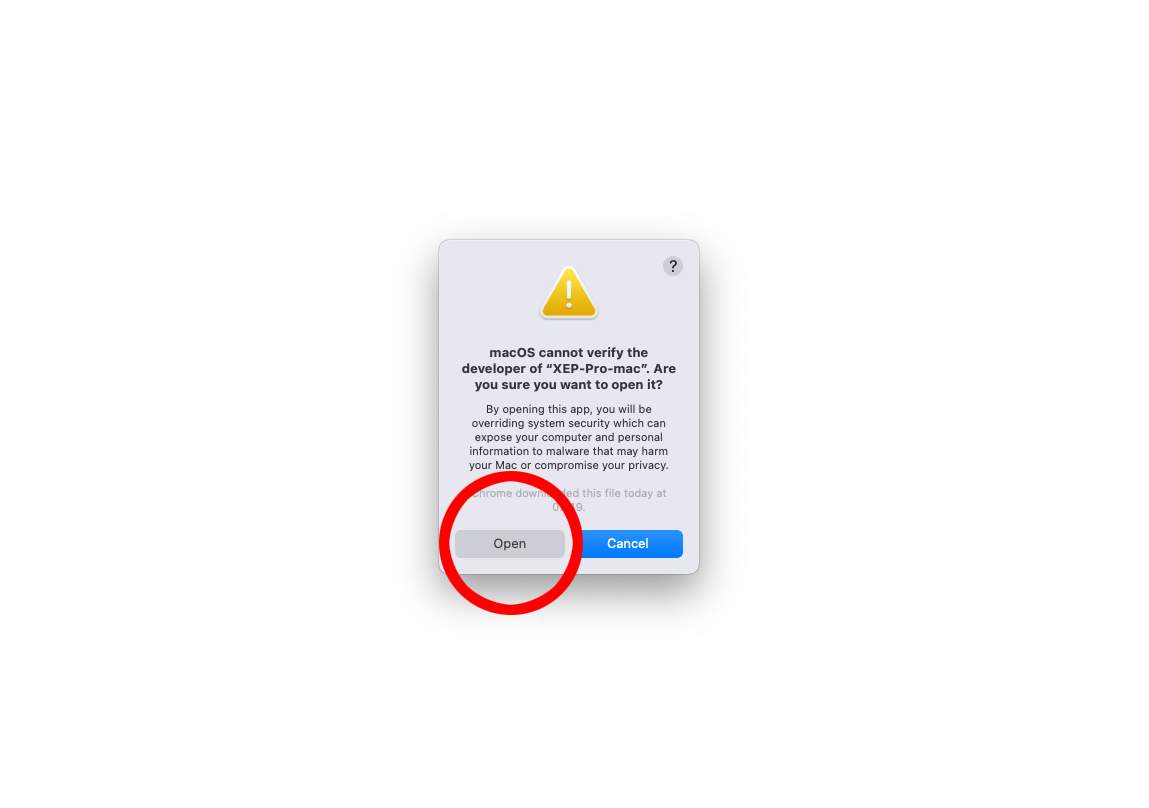When you downloaded the XEP Pro Wallet on your Apple/Mac and you ran the program you get the message: “XEP-Pro-mac” cannot be opened because it is from an unidentified developer.
How to resolve:
- After you saw the above error message, open the page “Security & Privacy” > “General” tab.
- Click “Open Anyway” and it will automatically run the wallet software again.
- You are then displayed the note:
“macOS cannot verify the developer of “XEP-Pro-mac”. Are you sure you want to open it?“
- Click “Open” to run the XEP Pro Wallet.
Background: Apple tries to force publishers to submit applications to their app store. Since the XEP Pro Wallet is not registered there, this notification is displayed. It is nothing to worry about when you downloaded the original program directly from the official GitHub repository from the wallets download page. Make sure that you do not download the program which someone else sent to you.